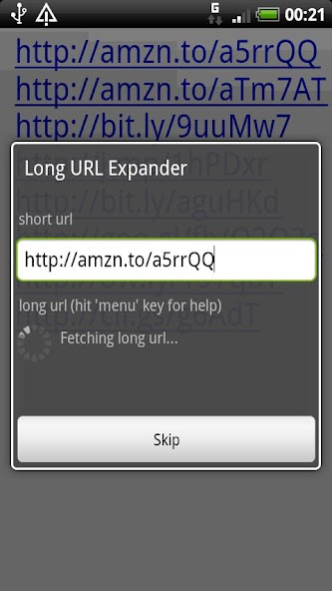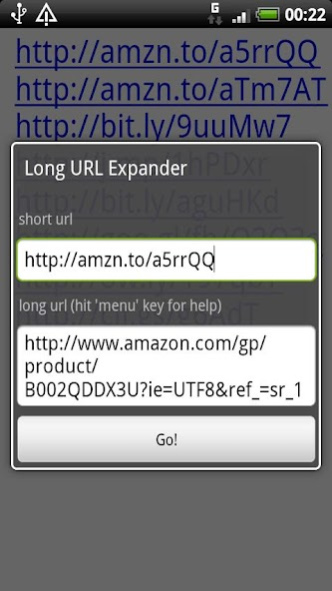Long URL Expander (Preview) 0.4.2
Free Version
Publisher Description
Increase browsing security by preview the destination of a short url service.
Short url services, like bit.ly, tinyurl.com or goo.gl became more and more popular. They allow the users to make long urls short and post it in SMS, Twitter or other places where character space is very limited. With this tool you will be able to preview the links on Twitter and Facebook posts and many more.
But not all uses of shorturl services are noble. Soon spammers and malicious people started to use short url services to hide spam links, referral ids or urls to malicious websites, which may infect the users computer with backdoors, viruses or keyloggers. It's completely free (ad-free too).
This App will allow you to preview the target of a shortened URL like bit.ly and reduce the risk of following malicious links.
!!!IF YOU HAVE TROUBLES, PLEASE CHECK OUT THE TROUBLESHOOTING SECTION BELOW!!!
Usage:
When you click or open a link for the first time after the installation, you will be asked which App should be used to open http/https requests. Select LongUrlExpander.
Whenever you click on a short url, like http://bit.ly/w0RnVi an dialog will popup and show the expanded url (in this example it's https://market.android.com/details?id=com.tseng.longurlexp). You may now choose to open it in the browser he set up (hit "Go!" button) or may choose not top open the link, by hitting the "Back" key on his Android device.
It also protects your privacy, since the short url service will never be able to gather your data (Android Phone, Browser version, IP and other statistics), the url will only be expanded once by the server (so the short url service will only see data from the server, never from the user who expanded the short url) and cached after that.
Features:
★ 169 short url services
★ expands cascaded shortened short urls
★ caches once expanded urls locally for quick requery
★ enable/disable of single short url services
★ protects your privacy
★ Skips advertisements on short url services which display url before sending you to the destination
★ Supprted services: bit.ly, amzn.to, fb.me, post.ly, wp.me, yhoo.it, lnkd.in, t.co, aol.it, de.tk, newspr.es, abcn.ws, on.fb.me, reut.rs and many more
TROUBLESHOOTING:
★ If nothing happens, when you click on an shortend url do:
★ If you have upgraded from 0.3.2 version and get crashes or "duplicate 2-xxxx" messages, do:
settings > applications > manage applications > long url exp > clear data
★ Expanding multiple urls at once is not possible
★ Expanding the urls in side of the browser, without the dialog is not possible (Android API limitation)
★ If you click on an short url service and it doesn't gets expanded and doesn't show in the "ShortUrl Service List", send an eMail to the developer. The eMail Link can be found below the description in the Android Market!
Portions of this page are reproduced from work created and shared by Google and used according to terms described in the Creative Commons 3.0 Attribution License.
About Long URL Expander (Preview)
Long URL Expander (Preview) is a free app for Android published in the Telephony list of apps, part of Communications.
The company that develops Long URL Expander (Preview) is Atomic Gear. The latest version released by its developer is 0.4.2. This app was rated by 2 users of our site and has an average rating of 2.5.
To install Long URL Expander (Preview) on your Android device, just click the green Continue To App button above to start the installation process. The app is listed on our website since 2012-07-11 and was downloaded 132 times. We have already checked if the download link is safe, however for your own protection we recommend that you scan the downloaded app with your antivirus. Your antivirus may detect the Long URL Expander (Preview) as malware as malware if the download link to com.tseng.longurlexp is broken.
How to install Long URL Expander (Preview) on your Android device:
- Click on the Continue To App button on our website. This will redirect you to Google Play.
- Once the Long URL Expander (Preview) is shown in the Google Play listing of your Android device, you can start its download and installation. Tap on the Install button located below the search bar and to the right of the app icon.
- A pop-up window with the permissions required by Long URL Expander (Preview) will be shown. Click on Accept to continue the process.
- Long URL Expander (Preview) will be downloaded onto your device, displaying a progress. Once the download completes, the installation will start and you'll get a notification after the installation is finished.